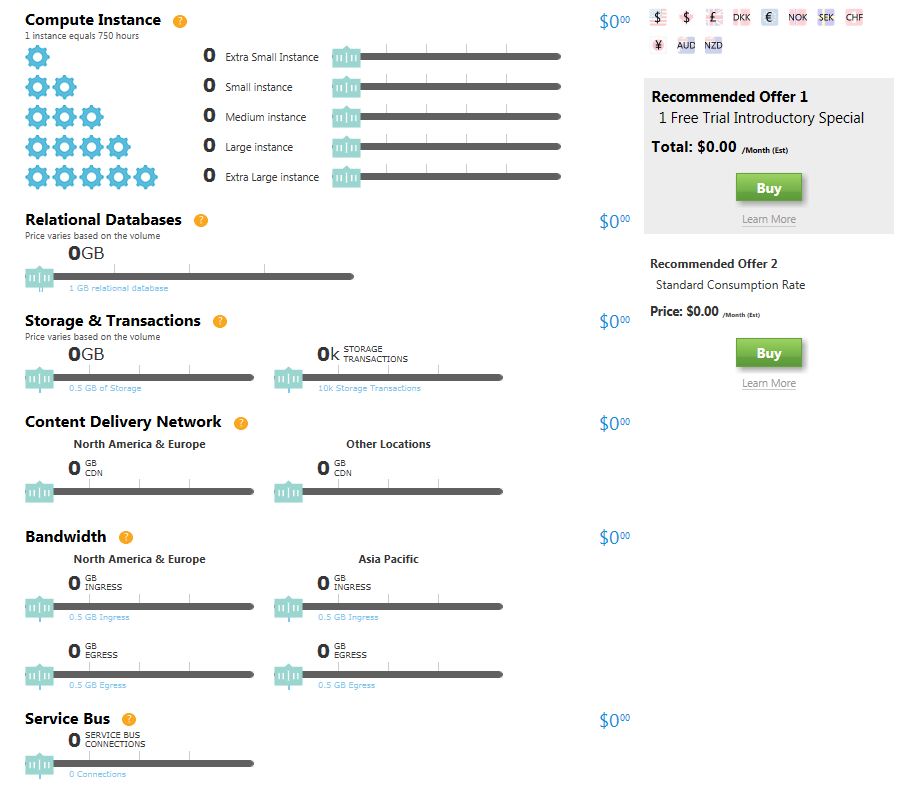The new Windows Azure pricing calculator lets you pick compute, database, storage, bandwidth, CDN and Service Bus capacity based on your needs. Along with predicting your expected monthly costs, the pricing calculator then recommends the most cost effective offer for you to purchase Windows Azure platform services. You can access the pricing calculator here:
Similar Posts
Design Patterns, Anti-Patterns and Windows Azure
Please pay special attention to this pattern to avoid: "Running legacy servers using VM Roles". Click here to open link…
Projecting your Active Directory Identity to the Azure Cloud
How to integrate Active Directory with Azure applications using the Access Control Service (ACS) Click here to open link…
Windows Azure Scenarios Map
Another great blog entry from J.D. Meier. Excellent guide on the right questions to ask yourself when designing a Windows Azure application, based on the scenario at hand. Click here to open link…
Windows Azure Insider September 2013 – Hadoop and HDInsight: Big Data in Windows Azure
For the September edition of the Windows Azure Insider MSDN magazine column, Bruno and I write about Big Data, the benefits of the MapReduce model, and HDInsight, the Windows Azure component that offers Hadoop-as-a-Service in the public cloud. We also show how to perform simple analytics against a public dataset using Java code and and…
Supporting mobile device applications using RESTful services running on Windows Azure
I recently wrote an article with my friend and colleague Bruno Terkaly for MSDN magazine on using Windows Azure to support mobile device applications (including iOS, Android, and Windows Phone) that require back-end services. The solution that we propose is based on a REST style architecture, a very popular approach that provides flexibility and speed….
MSDN Magazine article – Comparing Windows Azure queues and Service Bus queues
In my latest MSDN Magazine article, I compare Windows Azure queues Vs. Service Bus queues from a developers perspective, showing how to perform the most basic operations: create a queue, send and receive messages, send authentication credentials to both services. I hope that you find it useful. http://msdn.microsoft.com/en-us/magazine/jj159884.aspx